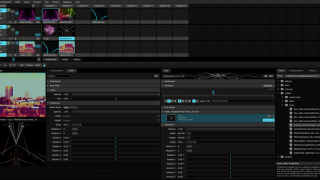Videos
Maschine: Sample Editing
May 8, 2013
Maschine’s wide array of sample editing features allows you to spend more time creating and less time staring at render bars. Press the Sampling button in the top left corner of the controller to enter sample editing mode. Alternatively, you can press the sample waveform icon underneath the piano roll icon next to the arranger. Once in sample editing mode, you can make changes to the sample in the selected sound slot. Watch this video video tutorial to learn how to use Maschine basic sample editing and more advanced audio editing features.
Traktor Pro 2: How to Place Tracks in Sample Decks
March 5, 2012
With the addition of sample decks to Traktor Pro 2, you can grab elements of your tracks and place them into sample slots. This allows you to selectively play sections of your tracks in time with all the capabilities the sample decks have to offer.
How to Start VJing with Resolume Avenue 4
July 2, 2014
This tutorial will teach you how to easily mix videos (VJ) with Resolume Avenue 4 and is perfect for beginners who want to get started quickly.
VLOG: The Future of the CDJ
June 18, 2013
In this week’s vlog I want to talk about the future of the CDJ.
Traktor Pro 2 Tutorial: How to Create Effect Presets with MIDI Mapping
June 4, 2013
Traktor Pro 2 allows you to save an effect snapshot for each of its effects. It’s great, but you’re only allowed to save one snapshot per effect. Watch this video to learn how you can use midi mapping to get around this limitation.
Kontrol X1 Sample Deck Mapping for Traktor Pro 2
March 19, 2012
MIDI mapping in Traktor Pro 2 is not the easiest thing to do. Programs like Xtreme Mapping make it easier and more convenient, but wouldn’t it be better if you didn’t have to map anything at all? Thankfully, you don’t have to do any mapping if you have a Kontrol X1 and want to use sample decks as Traktor Pro 2 has an included sample deck mapping for the Kontrol X1 MIDI controller. Watch this video to learn about how to set up your controller and what each controller function is mapped to!