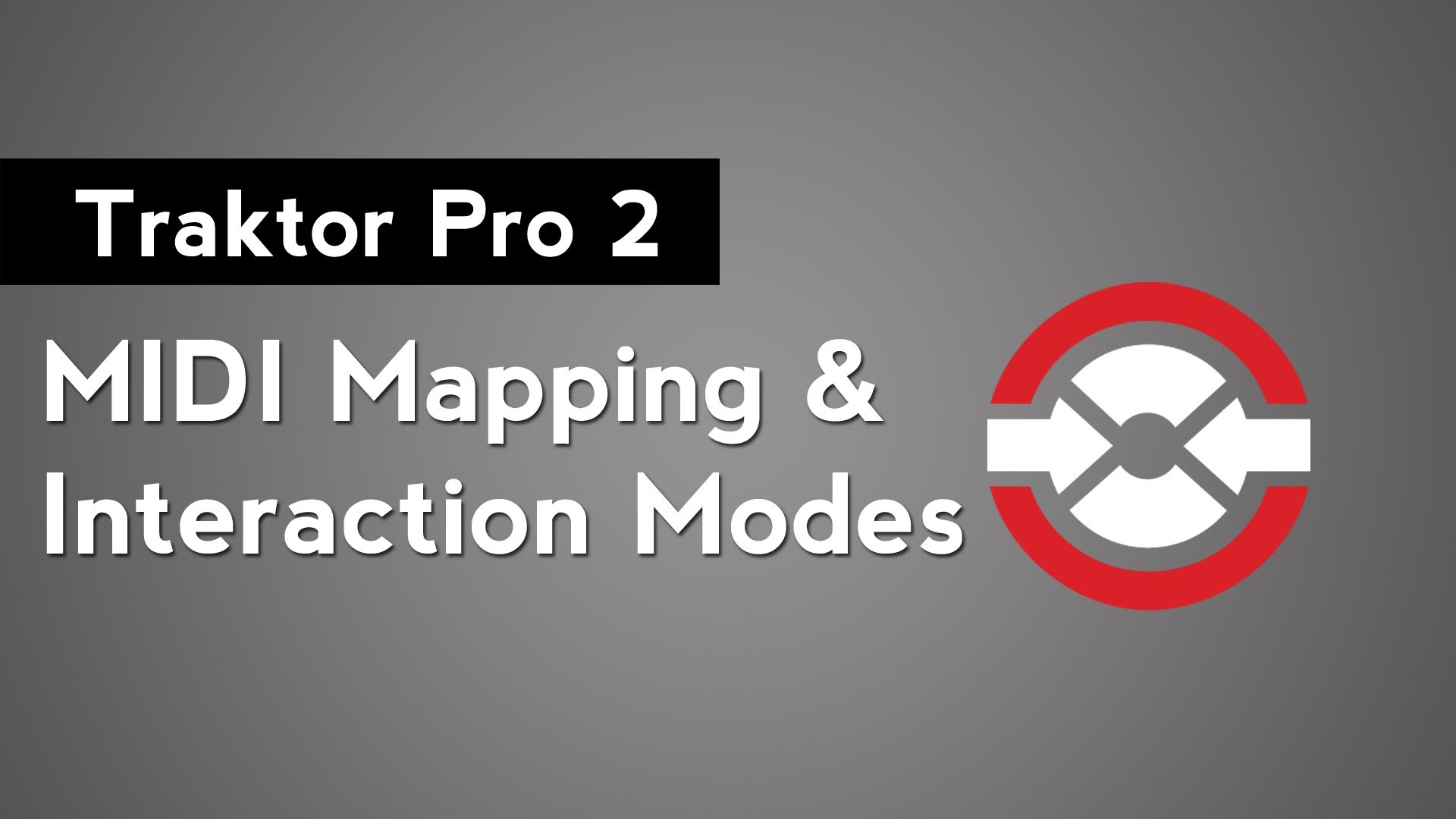
Interaction modes in Traktor Pro 2 affect the way physical controls on your MIDI controller interact with the software’s digital controls. In this video we take an in-depth look at the 7 different interaction modes and their settings.
Toggle
Toggle is used for commands that have 2 states. When used with a command like FX unit 1 On/Off mapped to a button, one press will turn the FX unit on. Pressing it a second time will turn the FX unit off.
Hold
Hold is similar to toggle in that it is used for switching between 2 states. The difference is that you must hold down the button to change states. As soon as you release the button, the software control will revert back to its previous state. The hold interaction mode is particularly useful for creating momentary effect chains.
Direct
The direct interaction mode provides a 1:1 ratio of control to command. When mapping a button, the direct interaction mode sets the command to a specific parameter. For example, you can map a button on your MIDI controller to change the effect in FX unit 1 to Flanger. When mapped to a knob or fader the entire range of the software control is mapped to the range of the hardware control. There are 2 additional options available when mapping faders and knobs: invert and soft takeover.
Invert simply flips the orientation of the control that you are mapping. In the case of an inverted deck volume fader, moving the fader from the bottom position to the top position would decrease the volume instead of increasing it.
Soft takeover is an option that deals with the difference between the physical control on your controller and the corresponding digital control in the software. With soft takeover disabled you may notice a sudden jump in control changes if you made an adjustment using your mouse instead of a physical control. With soft takeover enabled, the digital control remains unaffected until the point when the physical and digital control align.
Relative
Relative mode is primarily used for endless rotary encoders that don’t have a set position. This interaction mode is primarily used for commands that require horizontal or vertical scrolling, like browser navigation or loop size selection. When mapping a command with relative mode you have the option to adjust the sensitivity and acceleration of the control. This can be handy if you map want to have the software control adjust to the speed which you are adjusting the physical control.
Increase
The increase interaction mode allows you to increase the value of a mapped control. For example, if you mapped a button to the pitch range size, each time you press the button the control value will increase until it is at its maximum value. When setting a button to increase (or decrease) you can choose to enable Auto Repeat.
Auto Repeat allows you to hold down a button to continually increase (or decrease) the control’s value.
Decrease
Setting a control to decrease works the same as increase, but decreases the control’s value instead of increasing it.
Reset
Reset mode is used to revert a control’s value back to its default setting.