No setup required
The best part about the integration of Soundcloud and Mixvibes Cross DJ 3.2 is that there is no setup required. As long as you have the Cross DJ 3.2 update installed, you are ready to begin. On the left hand side of the track collection is a new button labeled Soundcloud. This button will open up the Soundcloud browser. You can Connect to Soundcloud, which is really just a fancy way to say “Login”. Logging in gives you access your uploaded tracks, favorites, and stream. It is important to note that you don’t need to log in or even have a Soundcloud account to take advantage of the Soundcloud integration. Having an account and connecting it to Cross DJ personalizes the experience, but is not necessary.
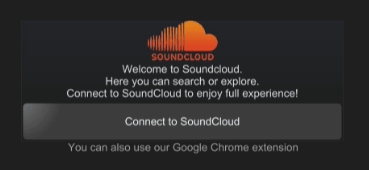
You can login to Soundcloud directly in Cross DJ 3.2 to access your tracks and favorites
Finding tracks to mix
There are two ways to look for tracks. The first is using the Explore dropdown menu. Tracks are displayed in playlists based on genre and popularity. This makes it easy to look for tracks in specific genres like Drum & Bass or Deep House. When you select a genre Cross DJ will display 100 related tracks. Tracks can be a relative term as there may be 60+ minute mixes among the tracks of more typical lengths. There is also a playlist for Popular Music that highlights tracks from all genres.
The second method is to search for tracks. Simply type an artist or track name into the search box and click enter. If you had a playlist selected while searching it will default the search to just that particular playlist. To expand the search to all of Soundcloud, select All Soundcloud to the left of the search box. The tracks displayed will grab their metadata from Soundcloud including artist, title, genre, and length. If you have columns for other values like BPM or Key, those may be empty
Mixing with tracks from Soundcloud
When you find a track that you would like to mix, drag and drop it into your collection or directly into one of the track decks. Cross DJ will analyze the track as soon as it is placed into a track deck to give you additional information about the track like the BPM and key. It will even add beatgrids automatically. Tracks downloaded from Soundcloud act just like any other track in your collection so you can use all of Cross DJ’s effects, cue points, and looping options.
Tracks downloaded from Soundcloud display a cloud icon in the track collection
Where do tracks from Soundcloud go?
The one thing I don’t know is how tracks from Soundcloud are saved to your computer, but I would assume that they are restricted to use within Cross DJ. Many tracks are available to download from Soundcloud and Cross DJ makes it easy to find tracks on the Soundcloud website from the software. When you right click on a track downloaded from Soundcloud, click the option Open in Browser. This will open your web browser directly to the Soundcloud page for the track that you have selected. If the track is available for download, you can grab a copy from the Soundcloud website.
This software is cool! Where can I get Mixvibes Cross DJ 3?
| Cross DJ | Cross DJ Free |
|---|---|
| Cross DJ 3 for Mac OSX via Mac App Store | Cross DJ 3 Free for Mac OSX via Mac App Store |
| Cross DJ for iPad via iOS App Store | Cross DJ Free for iPad via iOS App Store |
| Cross DJ for iPhone/iPod Touch via iOS App Store | Cross DJ Free for iPhone/iPod Touch via iOS App Store |
| Cross DJ Free for Windows via Mixvibes |