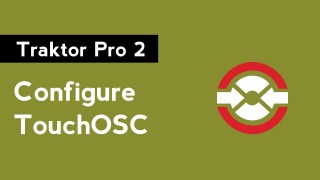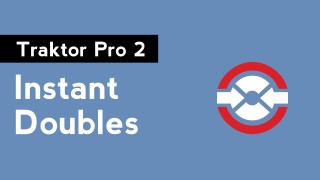tutorial
How to Set up TouchOSC with Traktor
April 13, 2012
It’s no secret that I love Traktor. I love it so much that I created a series of videos on how to DJ with Traktor Pro 2. Naturally, Traktor Pro 2 was the first program that I set up to use with TouchOSC. Watch this video to learn how to do it yourself.
How to Set up TouchOSC Bridge on a Mac
April 11, 2012
It’s never been easier to use your iOS device as a MIDI controller with TouchOSC. You can use the free TouchOSC Bridge application to create a MIDI connection after you connect your iOS device to your mac. Watch this video to learn how to set up TouchOSC Bridge on your mac with an iPad, iPhone, or iPod Touch.
Connect an iPhone/iPad/iPod Touch to Your Mac with a Wireless Network
April 9, 2012
Many DJ apps for your iPhone, iPod Touch, or iPad require you to connect to your computer via a wireless network. To reduce latency you should directly connect your iOS device and your mac. Watch this video to learn how to create a wireless network on your mac and connect your iOS device.
Instant Doubles in Traktor Pro 2
April 2, 2012
Instant doubles is a term that refers to copying a track from one virtual deck to another while maintaining its tempo and position. Traktor Pro 2 has this feature, but does not refer to it by that name. Watch this video tutorial to learn how to enable instant doubles and use them in your mix.
Ableton Live 8: How to Warp Tracks for DJing
March 26, 2012
One advantage of using Ableton Live over another digital DJ application is the ability to sync complete tracks, loops, and MIDI instruments without having to beatmatch. This is accomplished by using the warp feature. Watch this video to learn how to warp your tracks in Ableton Live 8.
Kontrol X1 Sample Deck Mapping for Traktor Pro 2
March 19, 2012
MIDI mapping in Traktor Pro 2 is not the easiest thing to do. Programs like Xtreme Mapping make it easier and more convenient, but wouldn’t it be better if you didn’t have to map anything at all? Thankfully, you don’t have to do any mapping if you have a Kontrol X1 and want to use sample decks as Traktor Pro 2 has an included sample deck mapping for the Kontrol X1 MIDI controller. Watch this video to learn about how to set up your controller and what each controller function is mapped to!