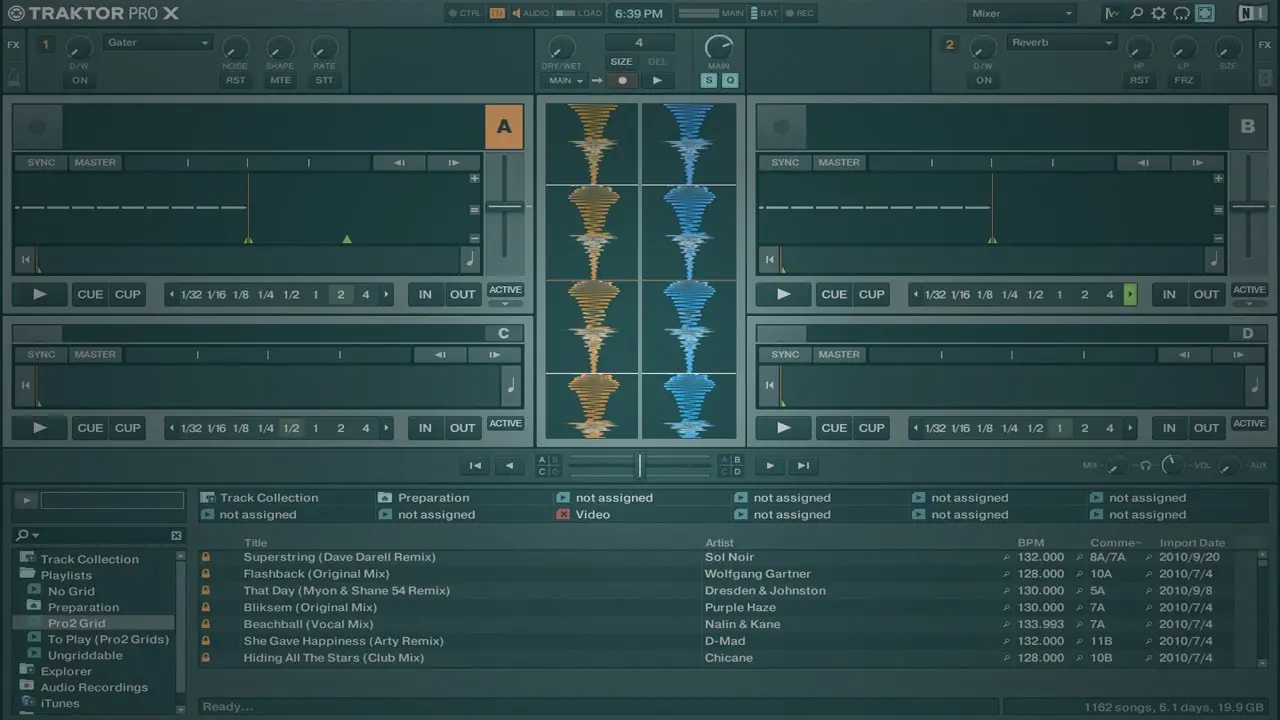
This video is currently unavailable for viewing.
Parallel waveforms are found in just about every DJ software applications expect Traktor Pro 2. In this VLOG I discuss what they might look like if implemented into Traktor Pro 2 and why I don’t think that will ever happen.
When Traktor Pro was released one of the most requested features was Parallel waveforms. Parallel waveforms is the term used to describe displaying the waveforms of tracks next to or on top of each other and can be found in programs like Serato Scratch Live, Mixvibes Cross DJ 2, and Virtual DJ.
Traktor Pro has never featured parallel waveforms, so I took the liberty of coming up with a rough idea of what it might look like if it did. In Photoshop I took some screenshots and used existing graphical elements to come up with this design. The parallel waveforms sit in between the track decks. I also added a new button in the top right that could hide or reveal them to give you access to the mixer controls. To create a mockup using Photoshop is one thing. It’s another to actually code the changes in the app.
There are 2 reasons why I think we won’t see parallel waveforms in Traktor. The first has to do with the software layout. Traktor Pro 2 has almost the same layout as its predecessors, Traktor Pro and Traktor 3. Most of the other programs that do feature parallel waveforms put them near the top of the program window. Traktor on the other hand has always used that space for effects and other settings. To move them would require a complete redesign to a layout that many DJ have become accustomed to.
The second reason has nothing to do with the software itself, but more to do with the philosophy behind it. With the release of Traktor Pro, Native Instruments made it very clear that they believe SYNCing tracks as opposed to manually beatmatching is the way of the future. Parallel waveforms are great for when you’re beatmatching tracks because you can see how the pitch adjustments you make affect the beats in relation to each other. When using sync, you don’t need to worry about that. You just press SYNC and the tracks line up perfectly.
Where we do see parallel waveforms is in the Traktor DJ app for iPhone and iPad. When creating an app to fit on a smaller screen, it makes sense to design it specifically for the device. You can’t fit everything on the screen at once and you don’t have to go into the design process worrying about what users of previous version will think because it is the first iteration of the app.
When I switched from Serato Scratch Live to Traktor Pro, I missed the parallel waveforms. Once I stopped using Timecode CDs and switched to using only MIDI controllers, I quickly forgot about them and got used to having them separated. I’m not sure that I would go back if given the option.
Do you want to see parallel waveforms in Traktor or are they a thing of the past?