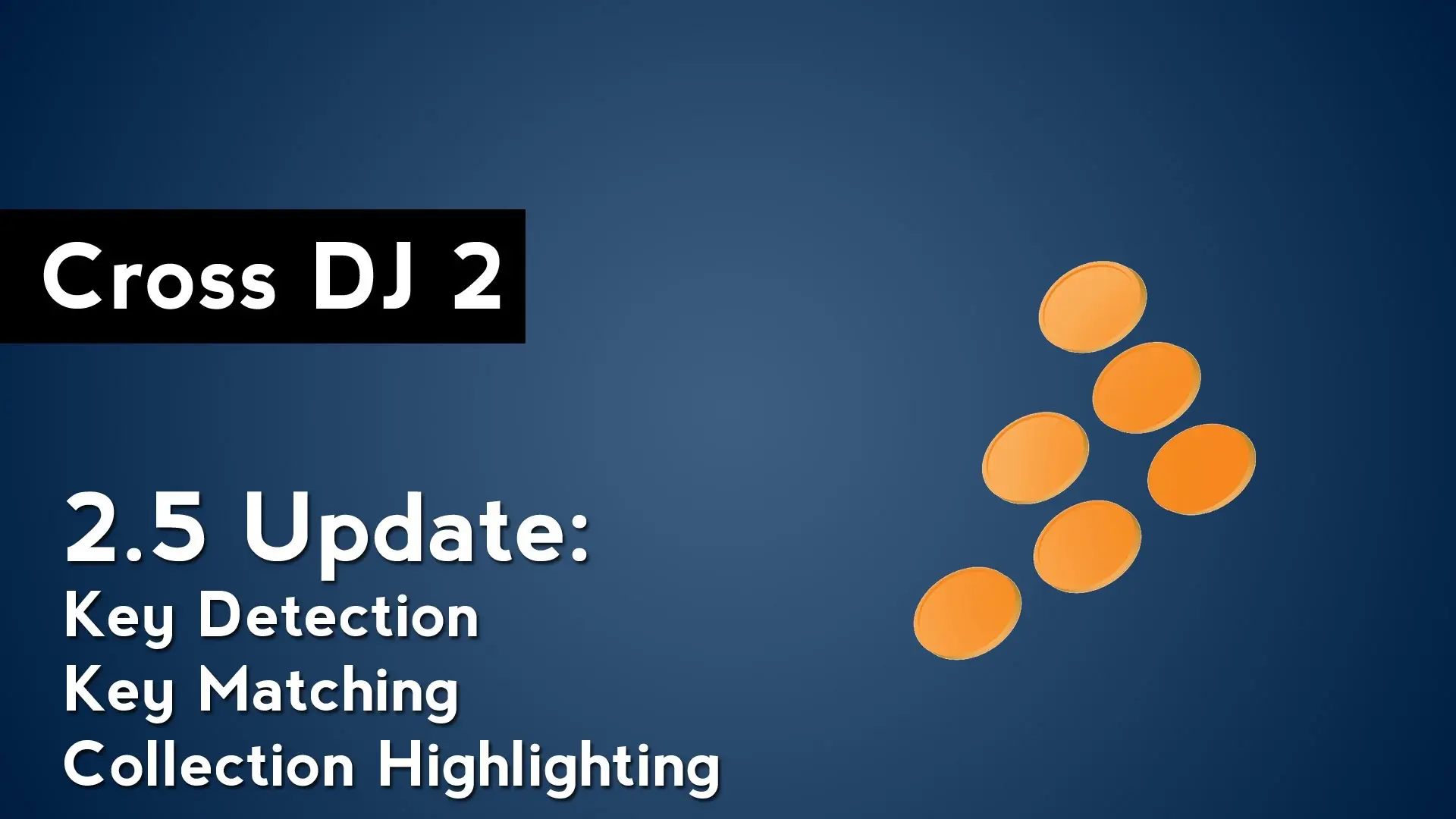
Mixvibes Cross DJ 2.5 Tutorial: Key Detection, Matching, & Highlighting
Focus: Harmonic Mixing
Software: Cross DJ 2
The Mixvibes Cross DJ 2.5 update introduced a slew of new features that make harmonic mixing easier than ever. The first is the ability to key your tracks when you analyze your tracks. This not only removes one step in your track preparation process, but also the need to buy an additional piece of software. Along with the new key detection feature is automatic key matching. With the push of a button you can make 2 tracks with incompatible keys ready for mixing. The last key feature is track highlighting. When a track is loaded into the master deck, tracks with compatible keys will be highlighted in your collection. Watch this video tutorial to learn more about the new key features in Mixvibes Cross DJ 2.