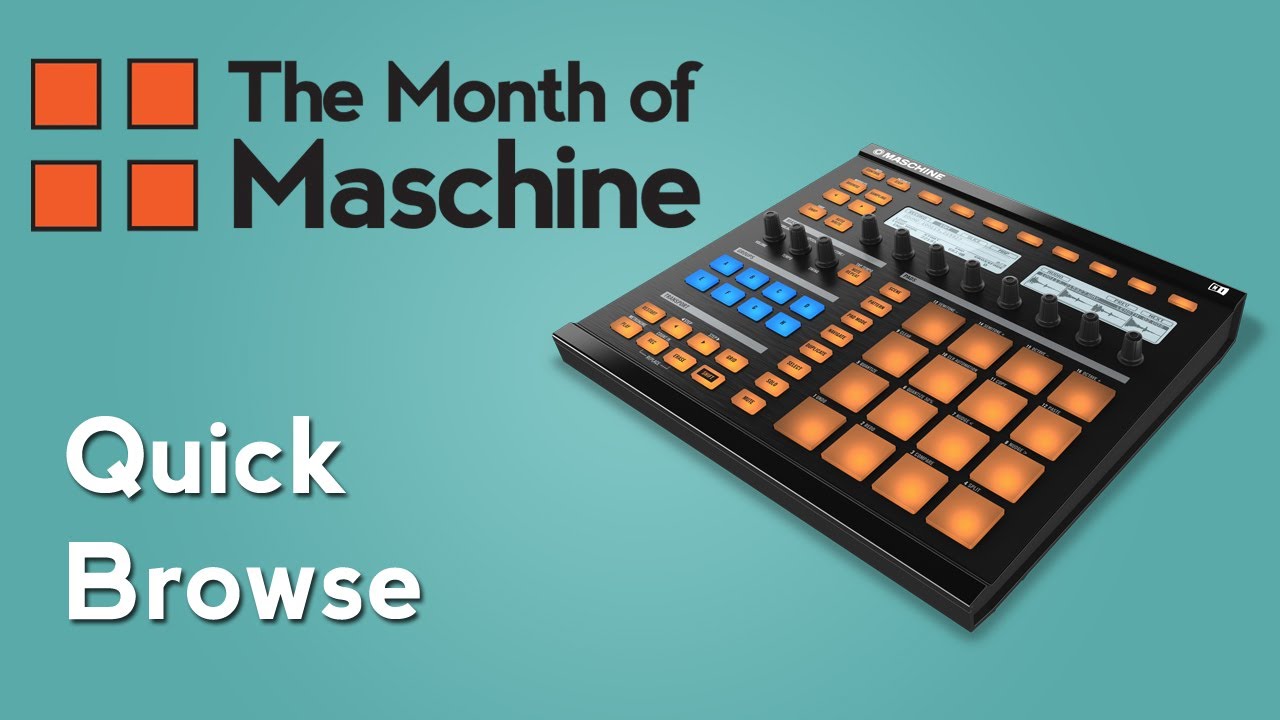
In previous videos we’ve looked at the many ways that Maschine makes it easy to find the right sounds for your projects. Today we’re going to make it even easier by using the quick browse function. The quick browse function allows you to recall the search that lead you to the particular sound, module, or group that you have loaded in your project.
To use the quick browse function, simply press the magnifying glass icon next to the preset or file name in the control section. If you found the sound or preset by searching for a keyword, that keyword will appear in the browser’s search bar. Likewise, if you used Maschine’s tags to drill down to the sound you wanted, it will restore those search settings for you. The quick browse function is aware of what type of object that you searched for. If you use the function with a sound, it will take you to the sound section of the browser. If you use the quick browse function with an fx preset, it will take you to the FX section of the browser. The same would apply to groups and plugins.