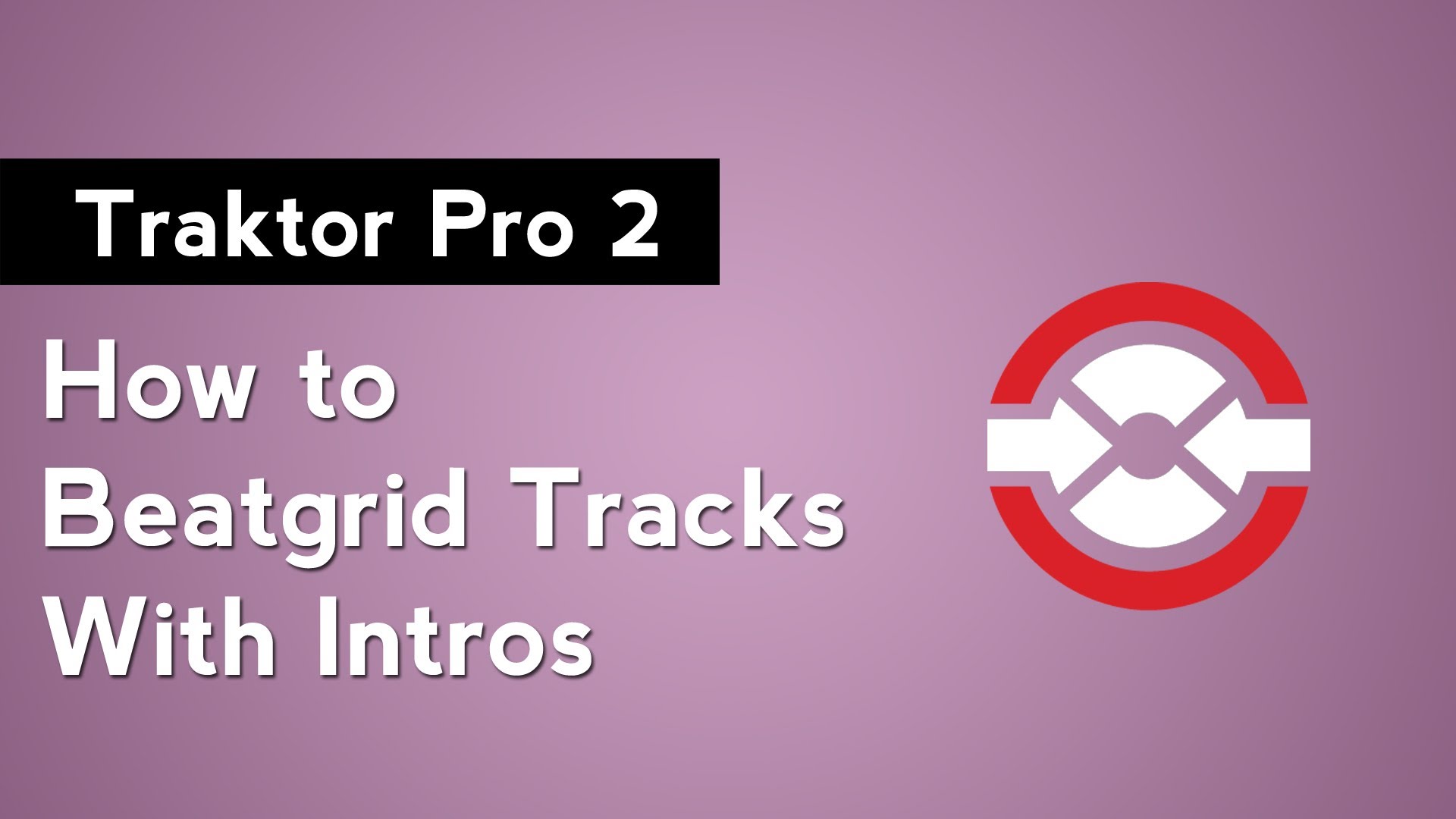
In Traktor Pro 2 I loaded a track in Deck A that doesn’t have a strong kick drum as the first beat. It’s called Screw It by Jaco and I highly recommend that you check it out on Enhanced Recordings.
Because Traktor Pro 2’s beatgrids are rigid, you don’t need to add a grid marker on the first beat of the track. You can add it anywhere in the track to align the beats that come before it as well as the beats that come after it. So instead of adding a grid marker at the beginning of the track, I’m going to skip ahead to the first loud kick. Then I’m going to add a grid marker. Now that I have a beatgrid placed onto the track I’m going to check a beat near the end to see if the BPM is consistent. So far so good.
The grid is applied to the entire track, no matter where you place it down. This will help us add a new grid marker on the first beat. Now I’m going to jump back to our grid marker. With snapping turned on, I will now put my mouse over the waveform stripe and align it to be 16 bars behind the track’s current location. Because I have snapping turned on, it will jump directly to the beat.
Now I can add a new grid marker and remove the original marker that was placed further down in the track. We’re not actually creating a new grid, we’re really just moving the location of the where the grid starts. If we check the end of the track again, it should still line up perfectly with the beatgrid. This technique is particularly handy for progressive house and trance tracks that have a synth stab or vocals before the first beat of the track. Don’t forget to lock the grid once you’re done.