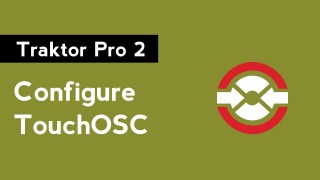Videos
Configure the M-Audio X-Session Pro MIDI Controller with Ableton Live
April 23, 2010
This video tutorial show how to set up your M-Audio X-Session Pro as a 2 channel mixer with FX in Ableton Live.
How to Set up TouchOSC with Traktor
April 13, 2012
It’s no secret that I love Traktor. I love it so much that I created a series of videos on how to DJ with Traktor Pro 2. Naturally, Traktor Pro 2 was the first program that I set up to use with TouchOSC. Watch this video to learn how to do it yourself.
Mixvibes Cross DJ 2.5 Tutorial: Peak View Markers
August 2, 2013
The peak view markers options were added in the 2.5 update to Mixvibes Cross DJ to give you a visual indicator of where you are in the track. In this video tutorial we’ll be looking at the different settings that are now available.
How to Customize Your Maschine Controller
July 10, 2013
In this video I’ll show you how to customize the Maschine hardware controller using the Native Instruments Controller Editor software. This includes creating new MIDI templates, adjusting the pad velocty curve, and creating switchable knob and button pages.
Native Instruments Kontrol X1 Review
July 13, 2012
The Native Instruments Kontrol X1 is a controller built for use with Traktor Pro 2. It comes pre-mapped with the most important software controls so you can start mixing as soon as you plug it in. I personally use 2 X1s to control 4 decks and effects in Traktor Pro 2. Watch this video to learn more about the Native Instruments Kontrol X1.
Maschine Tutorial: How to Timestretch Samples
May 31, 2013
Today is the final day of The Month of Maschine 2013. In this video we’ll be looking at Maschine’s timestretching capabilities. Timstretching was added in the 1.8 update and allows you to change the BPM of a sample. For example, you may want to use timestretching if you created a pattern using one of Maschine’s drum kits and want to add a drum loop sample that is at a different BPM.