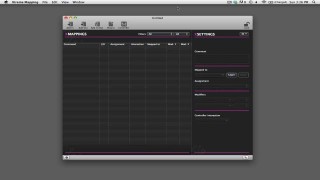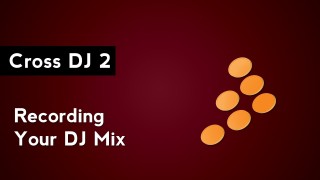Videos
Xtreme Mapping: Native Kontrol Mapping
March 11, 2013
Xtreme Mapping makes creating MIDI mappings for Native Instruments controllers easy with control names and remix deck capabilities. Watch this video to learn how to map your Native Instruments Kontrol F1, X1, S2, S4, or Z2 with Xtreme Mapping.
Traktor Pro 2: Add Live Inputs to Your DJ Mixes
March 11, 2013
Traktor Pro 2 makes it easy to incorporate external audio sources, like a microphone or turntable, into your DJ mixes with live inputs. Watch this video tutorial to learn how to set up live inputs and the type of adjustments you can make to their sound.
Xtreme Mapping: Map Traktor Pro 2 MIDI Controls Quickly With Wizards
March 3, 2013
Xtreme Mapping is an application that allows you create MIDI mappings for Traktor Pro 2. One of the advantages of using it over Traktor Pro 2’s built in MIDI mapping capabilities is speed. Using the wizards in Xtreme Mapping reduces the amount of time it take to map a group of similarly functioned controls. Watch this video to learn how to use the wizard and reduce the amount of time you spend MIDI mapping in Traktor Pro 2.
Cross DJ 2: Crossfader Curve Adjustment
March 3, 2013
The curve of a crossfader affects how the volume of the sound is changed as you move the crossfader from one side to the other. Cross DJ 2 from Mixvibes gives you multiple options for the crossfader curve. Watch this video tutorial to learn how to change the crossfader curve preset and create your own custom curve setting.
How to Record Your DJ Mix in Cross DJ 2
February 26, 2013
Mixvibes Cross DJ 2 makes it easy to record your DJ mix so you don’t have to use any additional programs. Watch this video tutorial to learn about the different recording options that are available and how to start recording your DJ mix in Mixvibes Cross DJ 2.
Traktor Pro 2: Snap Function
February 22, 2013
Watch this video tutorial to learn how to snap cues and loops to the closest beat in Native Instruments Traktor Pro 2.