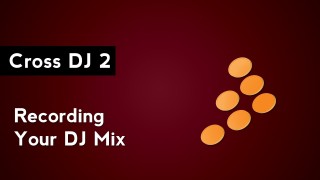Software: Cross DJ 2
How to Import MIDI Mappings in Cross DJ 2
March 11, 2013
Mixvibes Cross DJ 2 allows you to import MIDI mappings created by other users. This can save you time if you want to quickly configure your MIDI controller and start mixing right away. Watch this video to learn how to import MIDI mappings in Mixvibes Cross DJ 2 and skip the hassle of creating your own mapping.
Cross DJ 2: Crossfader Curve Adjustment
March 3, 2013
The curve of a crossfader affects how the volume of the sound is changed as you move the crossfader from one side to the other. Cross DJ 2 from Mixvibes gives you multiple options for the crossfader curve. Watch this video tutorial to learn how to change the crossfader curve preset and create your own custom curve setting.
How to Record Your DJ Mix in Cross DJ 2
February 26, 2013
Mixvibes Cross DJ 2 makes it easy to record your DJ mix so you don’t have to use any additional programs. Watch this video tutorial to learn about the different recording options that are available and how to start recording your DJ mix in Mixvibes Cross DJ 2.
Cross DJ 2: Cue Points aka Locators
February 22, 2013
Locators, more commonly referred to as cue points, allow you to jump between different points in your tracks. Watch this video to learn how to access the locators panel, save, rename, and delete locators and save loops as locators.
Cross DJ 2.3 Update Overview
February 13, 2013
In this video we look at the new features in Mixvibes Cross DJ 2.3: Slip mode, new MIDI commands, and loop adjustment.
Cross DJ 2: How to Map MIDI Modifiers and Shift Buttons
February 2, 2013
In Cross DJ 2 you can map shift buttons on your DJ MIDI controller to give you more control of your mix by assigning more than 1 command to the same button, knob, or fader. Watch this tutorial to learn how to set up shift logic buttons and map multiple commands.