The Traktor Pro 2 BeatSlicer effect
The Traktor Pro 2 BeatSlicer effect loops a sample of audio, chops it up, and the shuffles the order in which those sections of audio are played. This kind of effect is often called a Beat Repeat. Unlike many of the other effects in Traktor Pro 2, the BeatSlicer does not give you full control over the effect. While you can change some of the effect parameters, you are not able to customize the effect’s playback order and must choose from one of the preset patterns. Even with this limitation, the effect is still very powerful as its sound changes with each track that you use it with. Watch the embedded video tutorial above to learn more about the Traktor Pro 2 BeatSlicer effect.
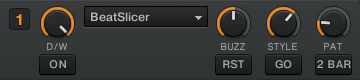
The BeatSlicer effect in Traktor Pro 2
Using the BeatSlicer effect in your DJ mixes
Sometimes even the best tracks have sections that could use a little something extra. I like to use the BeatSlicer effect during the less interesting parts of a track to make them a bit more exciting. When you start using this effect you can focus on the timing of when you turn the effect on and off. Because the BeatSlicer effect samples a specific length of audio, 2 bars though only 1 is used by default, I recommend that you turn the effect on for the length of the sampled audio and then turn it off. You will also want to experiment with the different patterns to find the ones that you like. Remember that you cannot customize the patterns, you can only choose between the 20 preset patterns. You will most likely favor some over others.