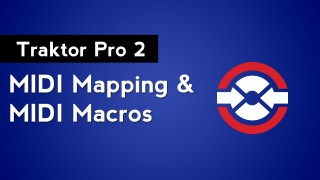Software: Traktor Pro 2
Traktor Pro 2 Tutorial: How to Create Effect Presets with MIDI Mapping
June 4, 2013
Traktor Pro 2 allows you to save an effect snapshot for each of its effects. It’s great, but you’re only allowed to save one snapshot per effect. Watch this video to learn how you can use midi mapping to get around this limitation.
Traktor Pro 2 Advanced MIDI Mapping: Mapping LEDs
April 19, 2013
Using a MIDI controller with Traktor Pro 2 enables you to spend less time staring at your computer and more time interacting with the crowd. Watch this video to learn how to map MIDI-out commands that trigger changes to the LEDs on your MIDI controller.
Traktor Pro 2 Advanced MIDI Mapping: MIDI Macros
April 17, 2013
Native Instruments Traktor Pro 2 allows you to perform multiple actions at the same time by using MIDI Macros. MIDI macros are created when you assign more than one command to one control on your MIDI controller. Watch this video and learn how to create MIDI macros by creating a time-saving track preparation macro.
Traktor Pro 2 Advanced MIDI Mapping: Interaction Modes
April 15, 2013
Interaction modes in Traktor Pro 2 affect the way physical controls on your MIDI controller interact with the software’s digital controls. In this video we take an in-depth look at the 7 different interactions modes and their settings.
Traktor Pro 2: Add Live Inputs to Your DJ Mixes
March 11, 2013
Traktor Pro 2 makes it easy to incorporate external audio sources, like a microphone or turntable, into your DJ mixes with live inputs. Watch this video tutorial to learn how to set up live inputs and the type of adjustments you can make to their sound.
Traktor Pro 2: Snap Function
February 22, 2013
Watch this video tutorial to learn how to snap cues and loops to the closest beat in Native Instruments Traktor Pro 2.