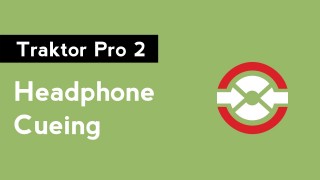Videos
Traktor Pro 2: How to Set Up Headphone Cueing
July 5, 2012
Traktor Pro 2 has all the standard features that you would find on a standard DJ mixer built into the software mixer. Before you can use the headphone cue options, you need to correctly set up your soundcard with the proper mixing mode. Watch this video to learn how to set up Traktor Pro 2 with your multi-channel soundcard so that you can cue tracks in your headphones.
Partycloud.fm: Mix Music in Your Web Browser
July 2, 2012
Partycloud.FM is a full DJ mixer with 2 decks and FX that runs in your web browser. With Soundcloud as the track collection, you have access to mix just about any song that you might want. You’ll be surprised by how well you can mix in your browser with the sync function, 2 band EQ, and single-knob filters.
Twitter DJ: How to Customize Your Tweets
June 25, 2012
In our previous Twitter DJ video we showed you how to tweet the tracks you play in Traktor Pro 2. In this video we will be going one step further and customizing those tweets. Watch this video to learn how to change your location and “is now playing” text in Twitter DJ
Traktor Pro 2: How to Map Shift Buttons with MIDI Modifiers
June 22, 2012
Traktor Pro 2 has some amazing MIDI mapping capabilities. It might not be easy, but with the right controller you can create complex MIDI mappings to control almost every aspect of the software. Watch this video to learn how to create a shift button and map multiple MIDI commands to a single button in this introduction to MIDI modifiers.
Xtreme Mapping 1.3 Update Overview
June 20, 2012
Xtreme Mapping 1.3 was released shortly after the Traktor Pro 2.5 update. Our Xtreme Mapping review was posted in August 2011, so it was about time that we revisited it. Watch this video to see the new features in action as well as how to map commands to Native Instruments Kontrol MIDI controllers.
Traktor Pro 2: Tweet Your Tracklist with Twitter DJ
June 18, 2012
Twitter DJ from Richie Hawtin and Minus tweets the tracklist of your mix in realtime. This allows you, the DJ, to inform the crowd of what you’re playing as you’re mixing. Watch this video to learn how to set up Twitter DJ with Traktor Pro 2 and start tweeting your tracklist today.