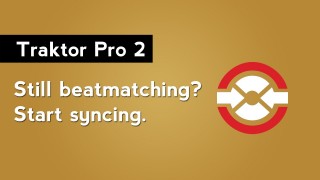How to DJ with Traktor Pro 2
How to DJ with Traktor Pro 2: Part 9 – Sample Decks
February 27, 2012
Sample decks were a big addition to Traktor when it made the leap to Pro 2. In this video we look at the basics of using sample decks inside Traktor Pro 2: how to change from a track deck to a sample deck, the difference between one-shots and loops, and the individual sample controls.
How to DJ with Traktor Pro 2: Part 8 – Recording Your Mix
February 13, 2012
You don’t need another application running on your computer to record your DJ mix. Did you know that Traktor Pro 2 has a built-in mix recorder? In this video we look at recording your mix inside Traktor Pro 2.
How to DJ with Traktor Pro 2: Part 7 – Get Loopy with Loops
January 7, 2012
This video tutorial is all about using loops in Native Instruments Traktor Pro 2. Learn how to loop sections of your tracks, edit a loop’s size and position, and save your loop as a hot cue.
How to DJ with Traktor Pro 2: Part 6 – 3 Ways to use Sync
December 27, 2011
Stop wasting your time beatmatching in Traktor Pro 2! Watch this video to learn 3 ways you can use the sync function in your mix to save you time better spent on creating a more interesting mix.
How to DJ with Traktor Pro 2: Part 5 – Create Basic Beatgrids
November 13, 2011
Beatgrids are essential for syncing tracks in Native Instruments Traktor Pro 2. Learn how to create basic beatgrids for your tracks in this video.
How to DJ with Traktor Pro 2: Part 4 – Create and Save Playlists
October 10, 2011
This video is all about playlists inside of Native Instruments Traktor Pro 2.